The ScholarSteps dashboard now has filter settings that will allow you to sort the “Pending Reviews” table and “Recently Updated Reviews” table by Schools/Departments and Title Series.
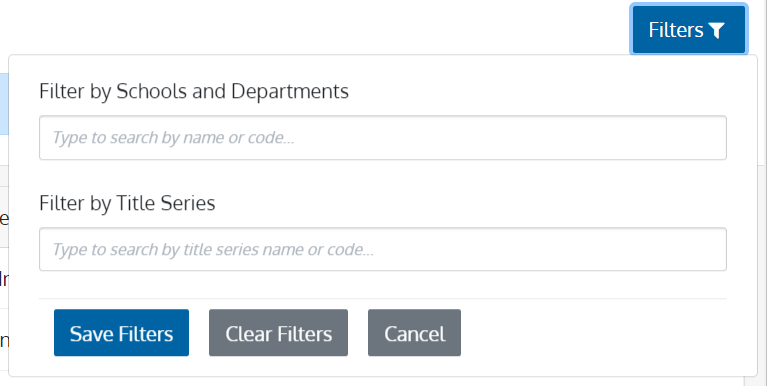
Once filters are saved, the will continue to display even when logging out and logging back in. To clear filters, click the “Filter” button then select “Clear Filters” in the open box (displayed above).